Most Dahua devices, especially newer models, come with a small reset button on the mainboard to restore the device to its factory default settings. This button is typically small and recessed to prevent accidental presses. In the image below you can see an example of this reset button, often a small, recessed pinhole button that requires a thin tool to press.
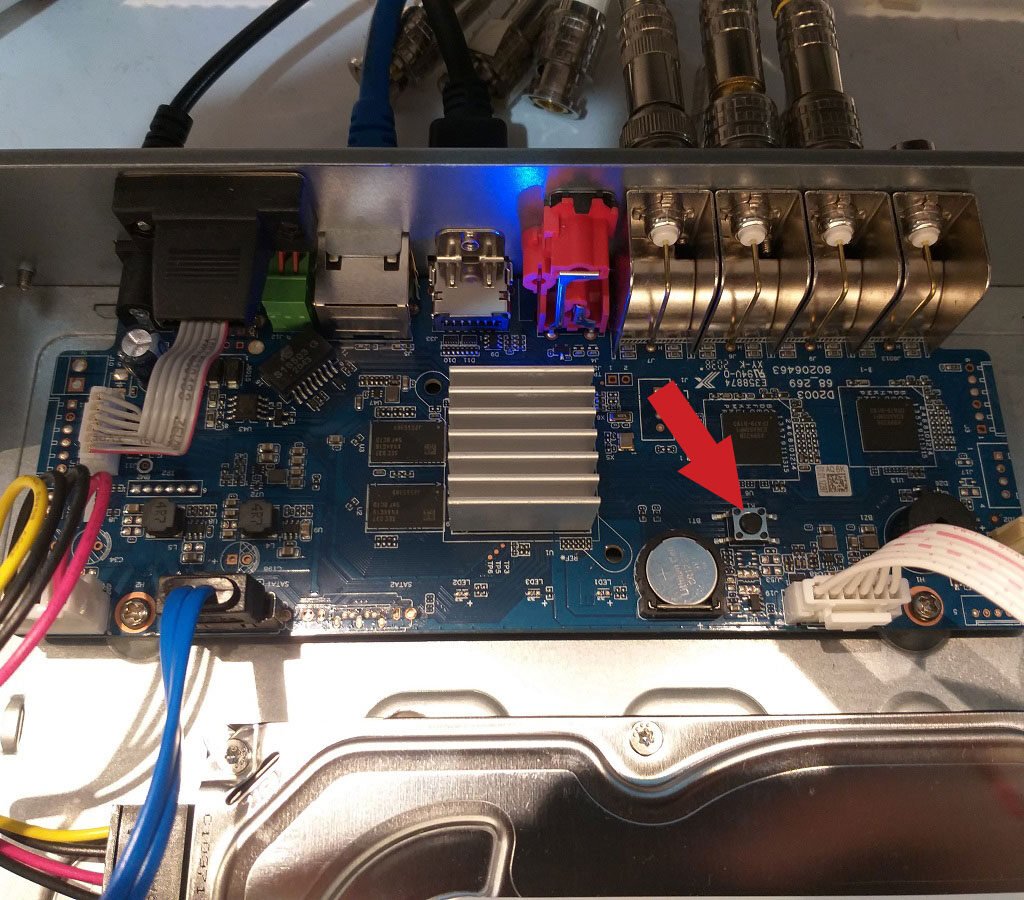
To reset the device using this button, please follow these steps carefully:
- Disconnect Power: First and foremost, unplug the device from the power source.
- Press and Hold the Reset Button: Locate the reset button. Using a paperclip or a similar thin, pointed object, press and hold the button down.
- Reconnect Power: While continuing to hold the reset button, reconnect the power adapter to the device.
- Continue Holding: Keep the reset button pressed for approximately 20-30 seconds after powering the device on.
- Release the Button: After the time has elapsed, release the reset button.
The device will now reboot and be restored to its original factory settings. You will see the initial setup wizard upon the device’s next startup, just like when it was first installed.
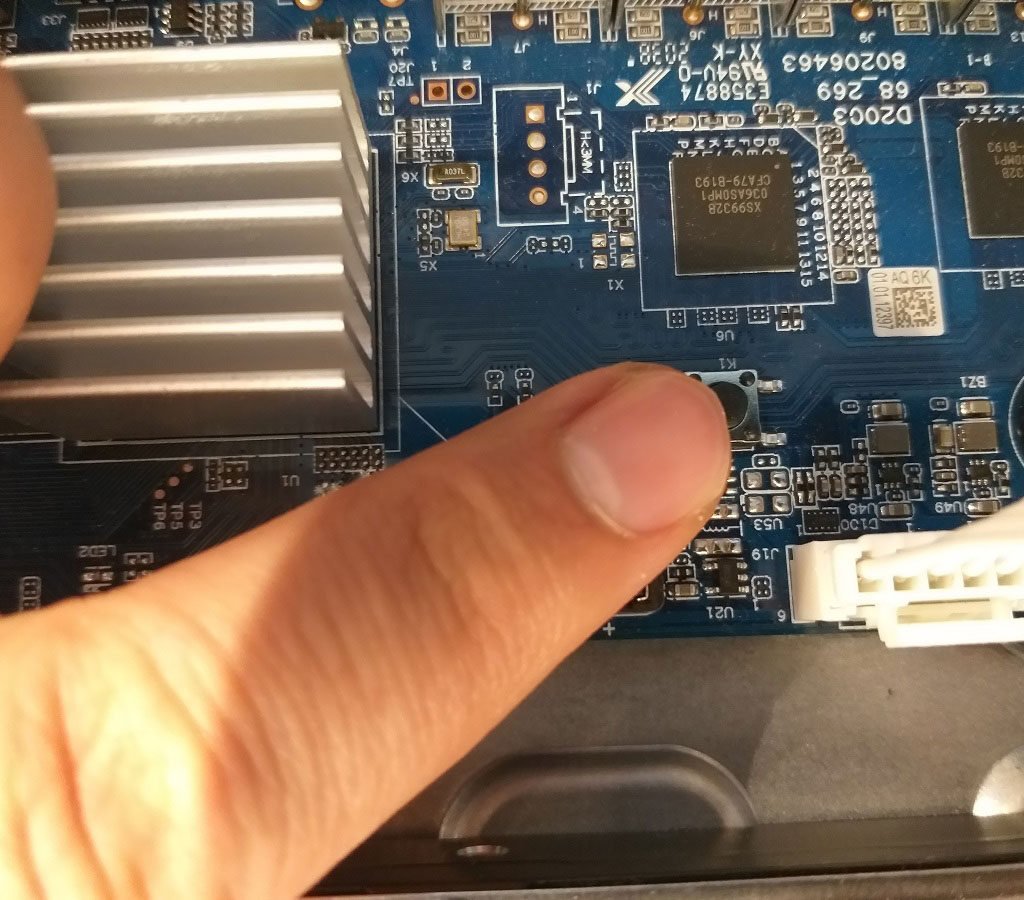
This method is particularly useful when you have forgotten the device’s login password, as it restores the default credentials (usually admin/admin), allowing you to set a new password.
Important Note: Not all Dahua devices have a physical reset button. On models without one, if you have lost the password, you may need to contact the official supplier or authorized service center for assistance.
Get a Free Quote Today

Looking to upgrade your security? Reach out to Perfection Security today for a free consultation and tailored quote. Let’s secure your home or business — the right way.
📞 Visit: www.perfectionsecurity.com.au
📧 Or call us directly for a quick chat and expert advice
 Cart is empty
Cart is empty 
Add a Comment